1. Adding a background image
body {
background-image: url("../img/bg.jpg");
}
2. Floating the search button
Code for computer list template form
<div class="flt-search">
<form method="post" action="">
{% csrf_token %}
{{form|crispy}}
<input class="btn btn-primary search-btn" type="submit" value="Search" />
</form>
</div>
CSSS code to float the search form
.flt-search #div_id_computer_name,
.flt-search #div_id_users_name{
float: left;
width: 200px;
margin-right: 20px;
}
3. Displaying tooltip on edit and delete
Edit tooltip
<td><a href="{% url 'computer_edit' id=instance.id %}" data-toggle="tooltip" title="edit this item">
Delete tooltip and recycle bin image
<td><a href="{% url 'computer_delete' id=instance.id %}" data-toggle="tooltip" title="delete this item"><img src="{% static 'img/del.png' %}"></a></td>
4. Computer entry form image
<div class="col-sm-9 aligncenter">
<img style="width: 100%" src="/static/img/pc.png">
</div>
5. CSS styles for title and table
.title{
font-family: helvetica;
font-weight: bold;
font-size: 25px;
color: #2e6da4;
text-align: left;
}
table{
width: 100%;
/*margin: auto;*/
text-align: center;
/*box-shadow: 12px 12px 20px 6px #2e6da4;*/
font-size: 15px;
}
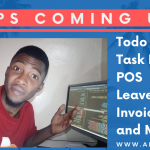

Assalamualaikum Arbadjie,
Great series, Can you please make a video on how to deploy these applications in live environment, or if you can share any link?
Thank you brother… please do the one for hosting.
Sure I will work on it inshaAllah